환경
Spring Tool Suite 4 Version: 4.13.1.RELEASE
OS_ARCH=”x86_64” OS_NAME=”Windows”
- Spring Legacy Project를 시작하기 전,
pom.xml을 버전에 맞게 세팅해야 합니다.
Pom.xml
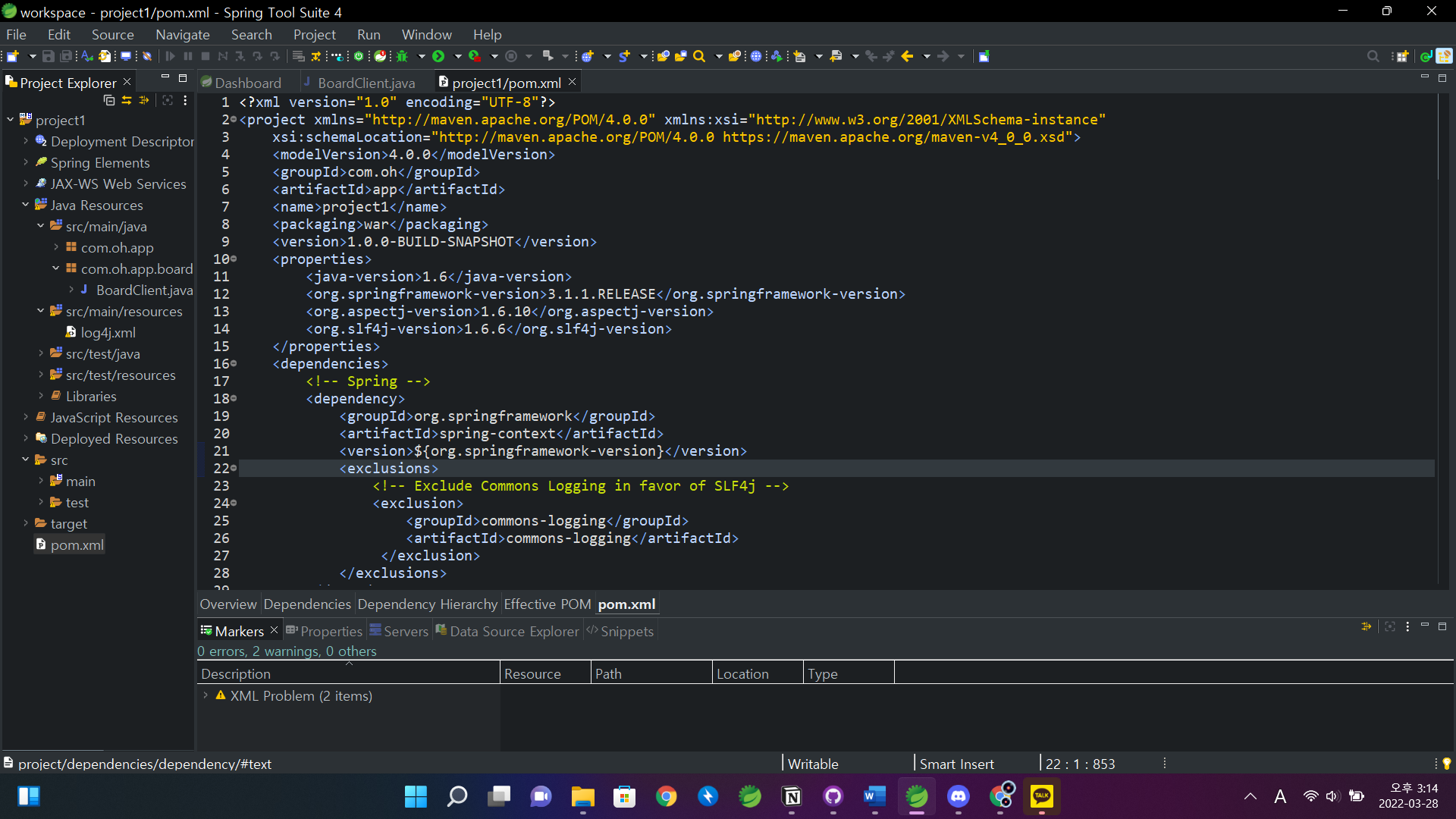
Spring Legacy Project를 생성하고 제일 하단에 있는 pom.xml에 들어갑니다.
<properties></properties> 에 보시면 디폴트로 자바1.6과 3.1.1.RELEASE가 세팅되어 있을 겁니다.
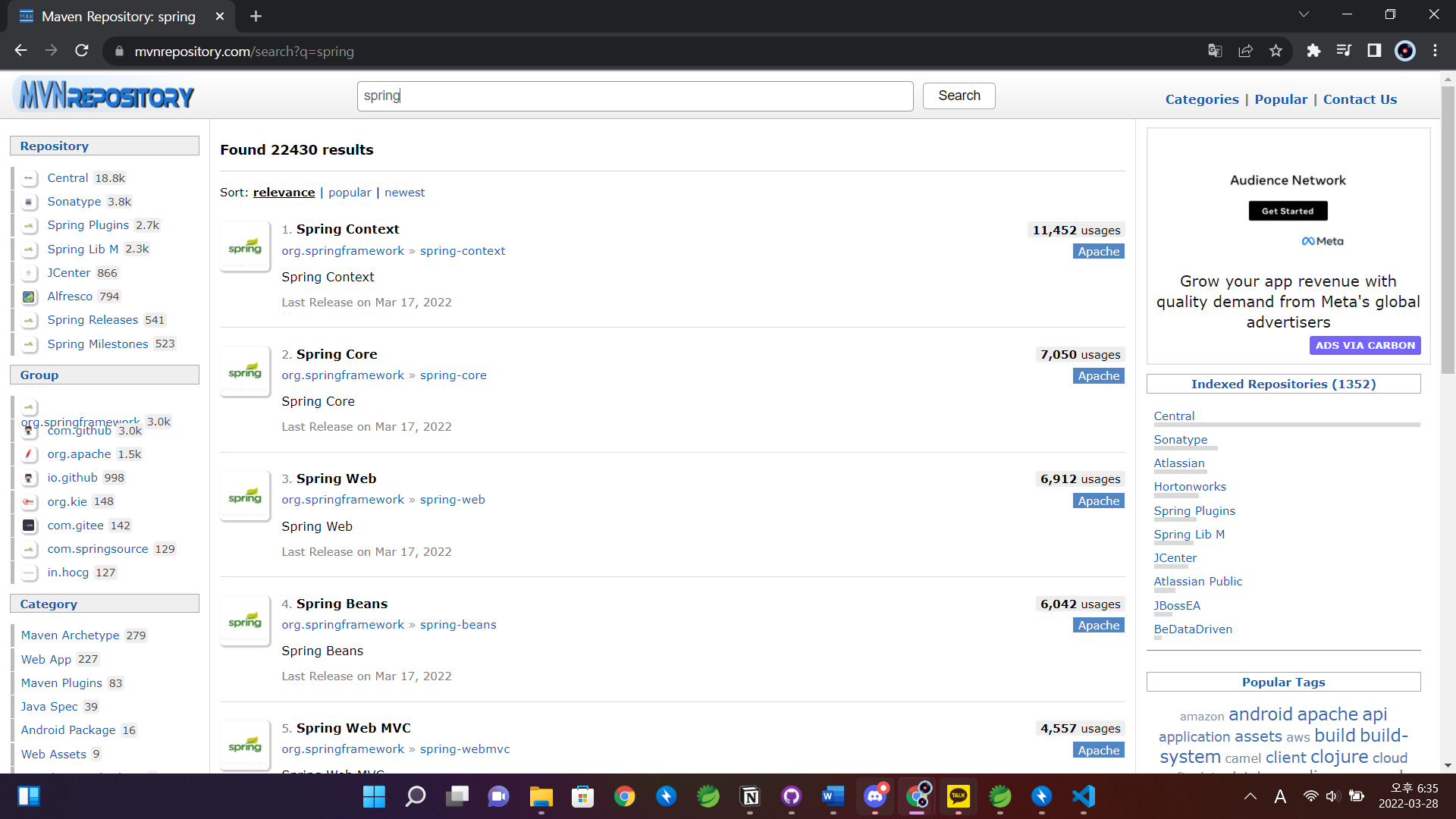
https://mvnrepository.com/ 에 접속하여 spring을 검색하고, Spring Context에 들어갑니다.
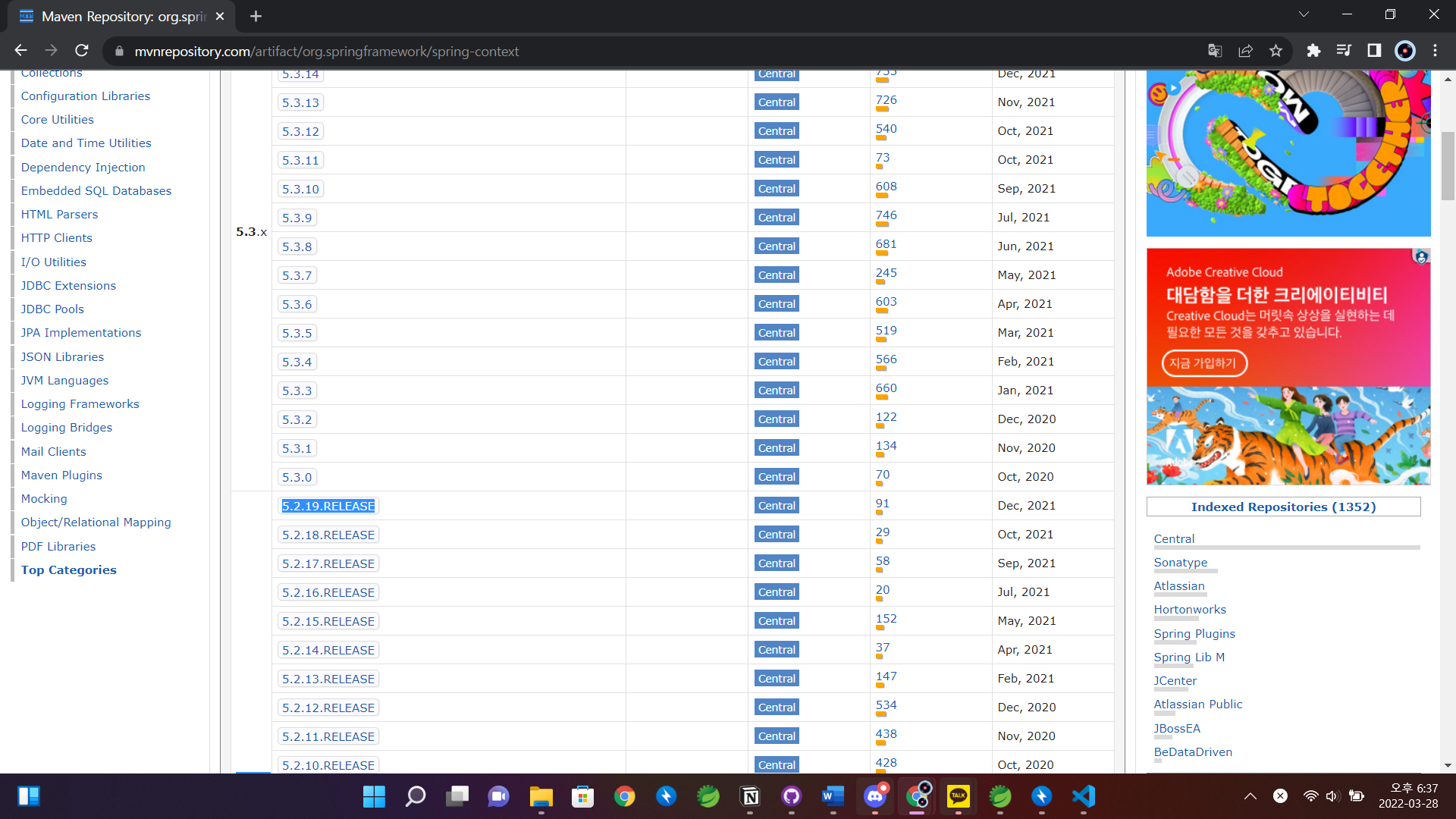
가장 최신 버전이 5.2.19 RELEASE 라는 것을 확인했습니다.
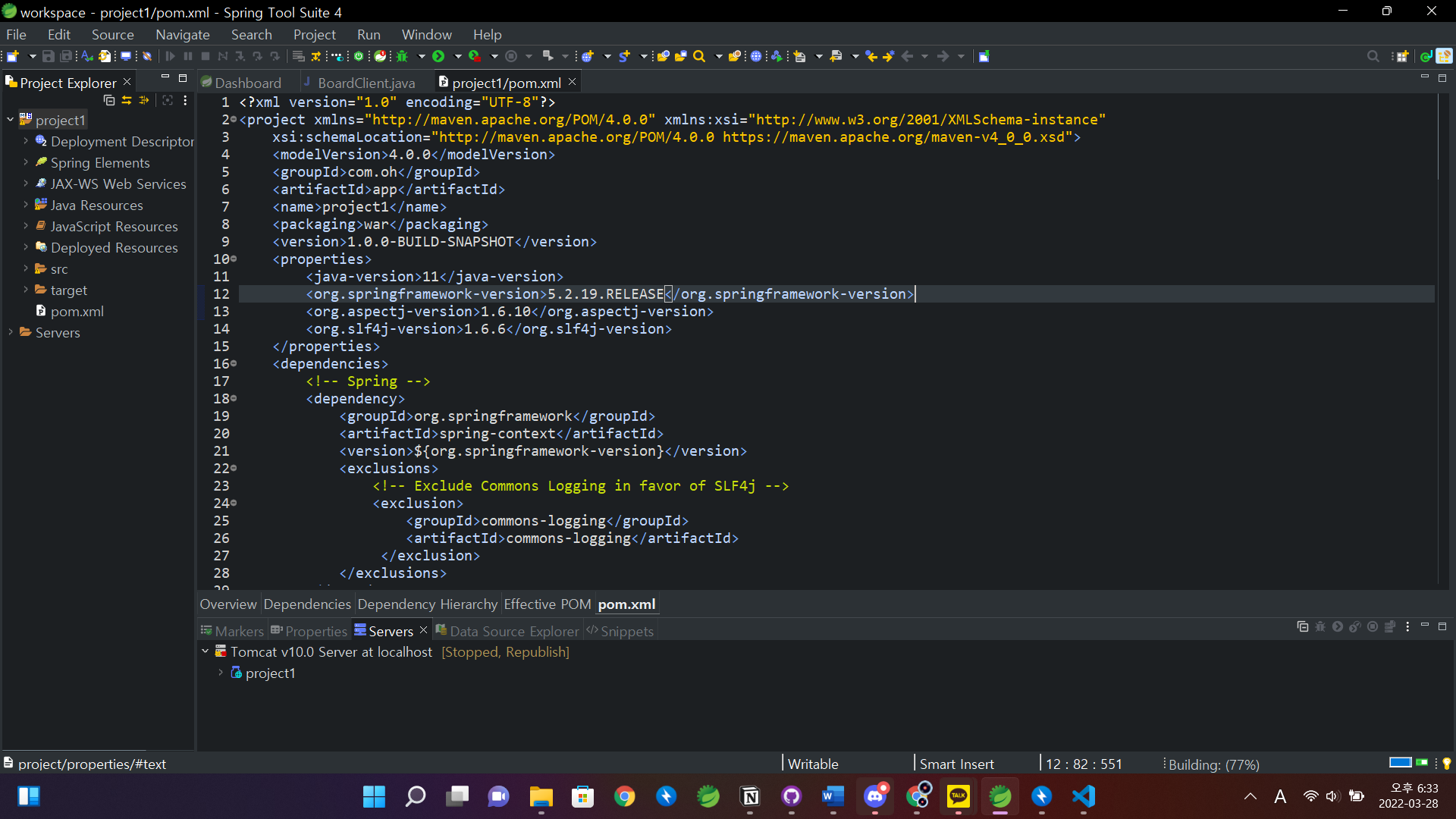
저는Java 11을 사용중이므로 <java-version>을 11로 변경하고,
<org.springframework-version>은 5.2.19.RELEASE로 변경하도록 하겠습니다.
Project Facets
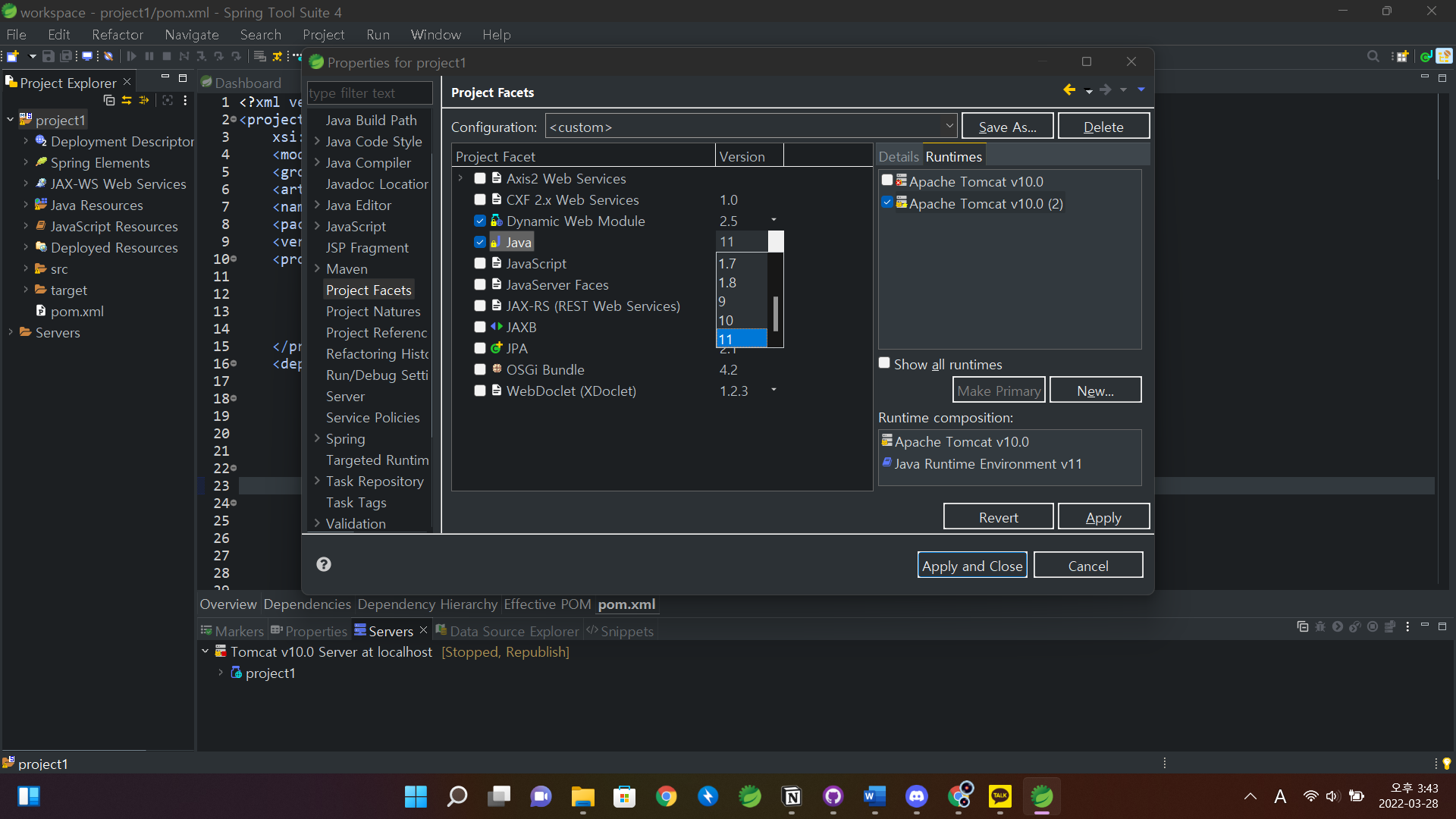
프로젝트 우클릭 > Properties > Project Facets 으로 들어가서
Java 11로 세팅하고, 좌측 Runtimes탭에서 현재 Apache Tomcat을 체크한 후 Apply and Close합니다.(중간에 아파치를 삭제하고 다시 연결했더니 두개가 생겼네요;)